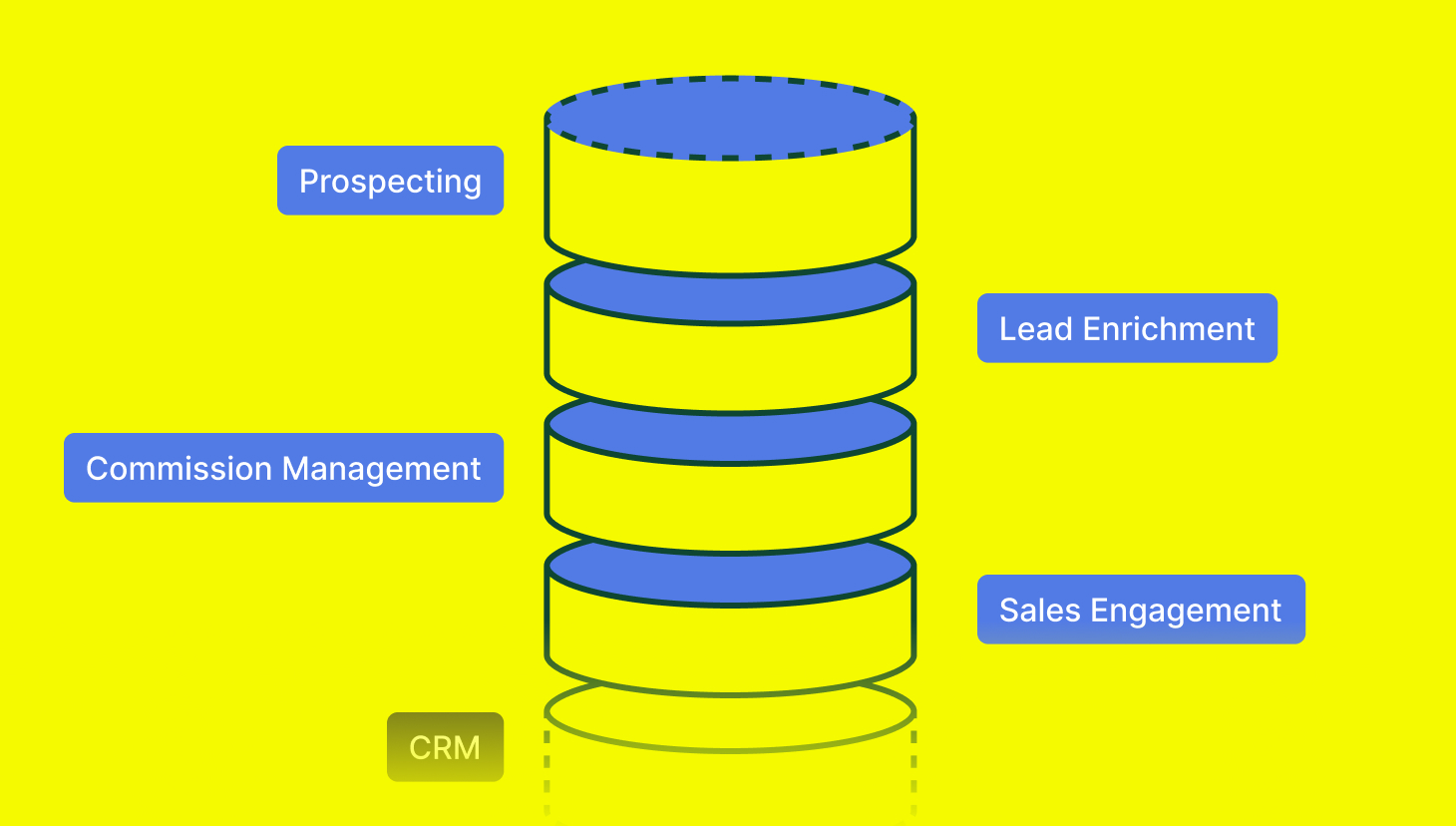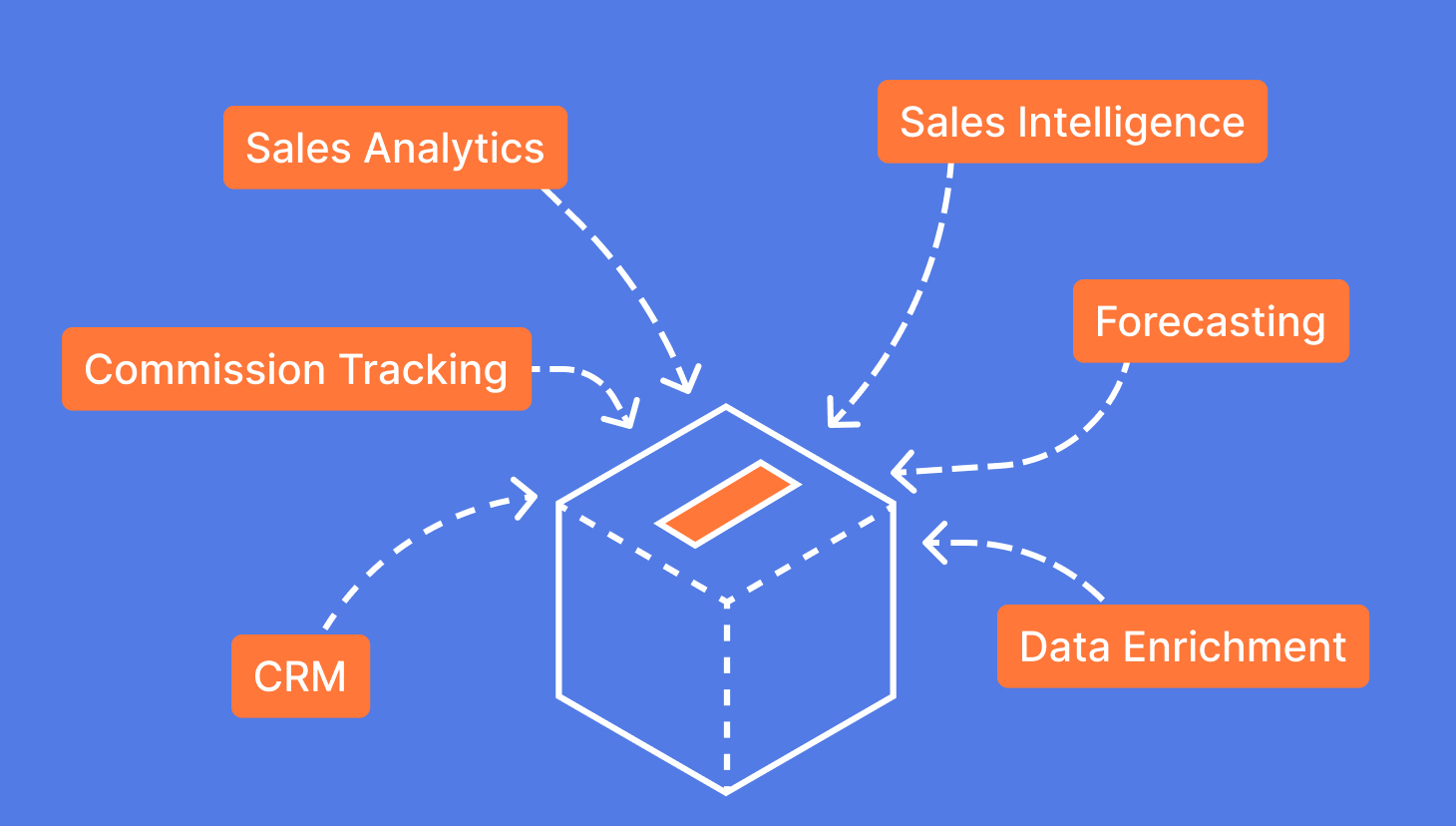In this blog, we connect with QuotaPath Systems Engineering Lead James Truty to get an inside peek into the QuotaPath HubSpot CRM integration. To automate commission tracking via HubSpot and QuotaPath, learn more here.
QuotaPath’s Engineering Lead James Truty has a lot of experience setting up system integrations throughout his career.
A lot, as in 20 system integrations since 2008.
At QuotaPath specifically, James led the sales compensation management platform through its first integration in 2019 with Salesforce. This allowed users to automatically feed real-time deal earnings data from Salesforce into QuotaPath.
Even more, the Salesforce integration set the stage for QuotaPath’s second CRM integration with HubSpot a year later. By applying the lessons learned from the Salesforce sync, James and team cut the delivery time down from 20 weeks to six with HubSpot.
At the beginning of 2021, HubSpot CRM users could fully automate and track sales commissions using QuotaPath.
Users of both platforms shouted with glee and saw immediate successes. (Check out Muck Rack’s story here and Tribe Dynamic’s here)
QuotaPath’s ongoing relationship with HubSpot
And so began QuotaPath’s blossoming relationship with the makers behind the orange-adorned marketing, sales, customer service, and CRM software. Just months after announcing the QuotaPath HubSpot CRM integration, for instance, HubSpot invested in QuotaPath via HubSpot Ventures.
“For sales teams, the CRM is the center of every customer interaction. QuotaPath helps by bringing a part of the CRM that doesn’t exist today — there’s no real way to calculate earnings and commissions off of CRM data,” wrote Brandon Greer in HubSpot’s announcement.
The following fall, QuotaPath added the ability for HubSpot users to view their QuotaPath-tracked commission data directly in HubSpot. Called QuotaPath Earnings, this allowed users to see everything without having to toggle between the two systems.
Then, this past Spring, QuotaPath became a HubSpot certified application by passing additional HubSpot tests and security protocols.
So, what’s behind the relationship between QuotaPath and HubSpot, and what can users of both systems expect next?
To learn more, we turned to none other than James Truty!
Hi, James!
James started at QuotaPath in 2019, which made him one of the first employees at the company. The engineer has over 14 years of experience, five of which he dedicated to TrendKite where he met QuotaPath Co-Founders AJ Bruno and Cole Evetts. When James isn’t at the office, he can be seen at local breweries with his wife and kids, checking out new parks, or riding his bicycle.
First, what constitutes a “solid” integration from a technical perspective?
James: A good integration starts with documentation and good tooling for our developers. The integrations that we can complete in the fastest amount of time with the fewest resources on our side are the ones that are documented really well. For example, CRM integrations require a lot of test data and test accounts, which can be a burden and drive costs. So, when you have that information and data upfront, it makes a CRM integration much easier.
How come the HubSpot integration took significantly less time than the first one?
James: Integrations get easier over time as you develop the product. We hammered out a lot of things, such as UI and data integration with our first one with Salesforce. This made it easier to verify that the integration worked in HubSpot and that changes in HubSpot immediately reflected in QuotaPath.
Additionally, we were able to work really closely with HubSpot from the beginning to build a native integration through our platform. This was a big differentiator over the previous system integration. We knew from our learnings with Salesforce that we could make a very smooth integration with very few clicks and have that be useful for importing a customer’s data over and keeping it synced.
Tell us how QuotaPath’s native integration with HubSpot has evolved. What’s next?
James: Initially we only supported HubSpot “Deals” in QuotaPath. Since then, we’ve added more objects as customers have needed them, such as “Tickets.” This allows teams to base commissions off more than the deal value. For example, a sales rep might earn commissions when a deal closes based on the deal amount. But a different rep on a different team might earn commissions from tickets closed. By supporting multiple objects and fields within those objects, users have the flexibility to track and automate commissions to align with how they actually earn money.
Up next, we’ll continue to build support for more objects and fields that will help us better support other sales roles, like SDRs, through commission events.
Lastly, congrats on leading QuotaPath’s HubSpot certification on the app marketplace! What exactly does this mean?
James: Our app passed an additional technical review conducted by an internal HubSpot team of developers. These tests evaluated the security of our data, the speed of application, and a few other items. We had already met most of HubSpot’s requirements, so when we applied for certification, it took just over a week to finalize.
HubSpot’s Certification Metrics for QuotaPath:
- Success rate above 98% for all activities (HubSpot requires 95%)
- 100+ Customers using integration (HubSpot requires six)
- Authenticated via OAuth and assessed for HubSpot’s security best practices
- Numerous other metrics tied to privacy, reliability, performance, and usability
Final Thoughts
“We’ve had good support and feedback from our HubSpot customers overall,” said James. “They like that it’s quick to use and quick to set up. We want to continue that as we build more features and integrations.”
If you’re already utilizing HubSpot and thinking about using QuotaPath to help track commissions and earnings, you’re already halfway there! Take your research journey to the next level and see how the QuotaPath HubSpot CRM integration works in a custom demo.