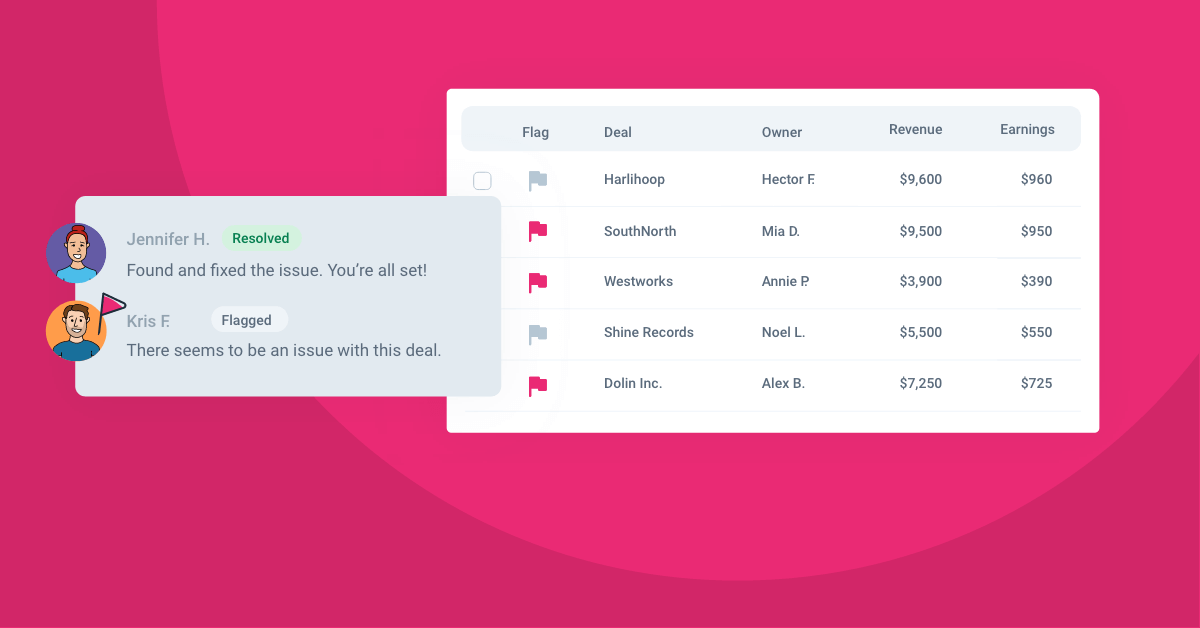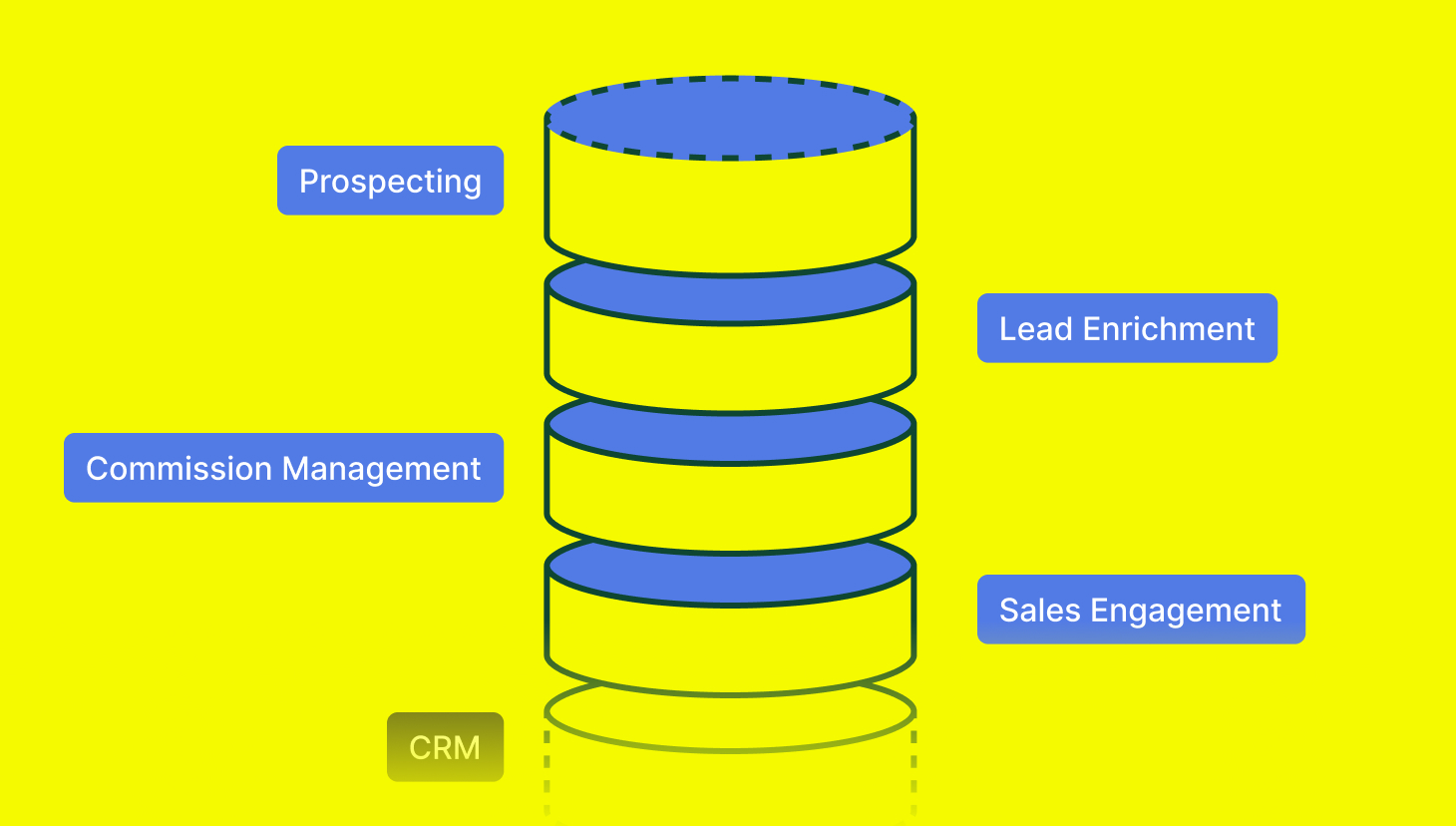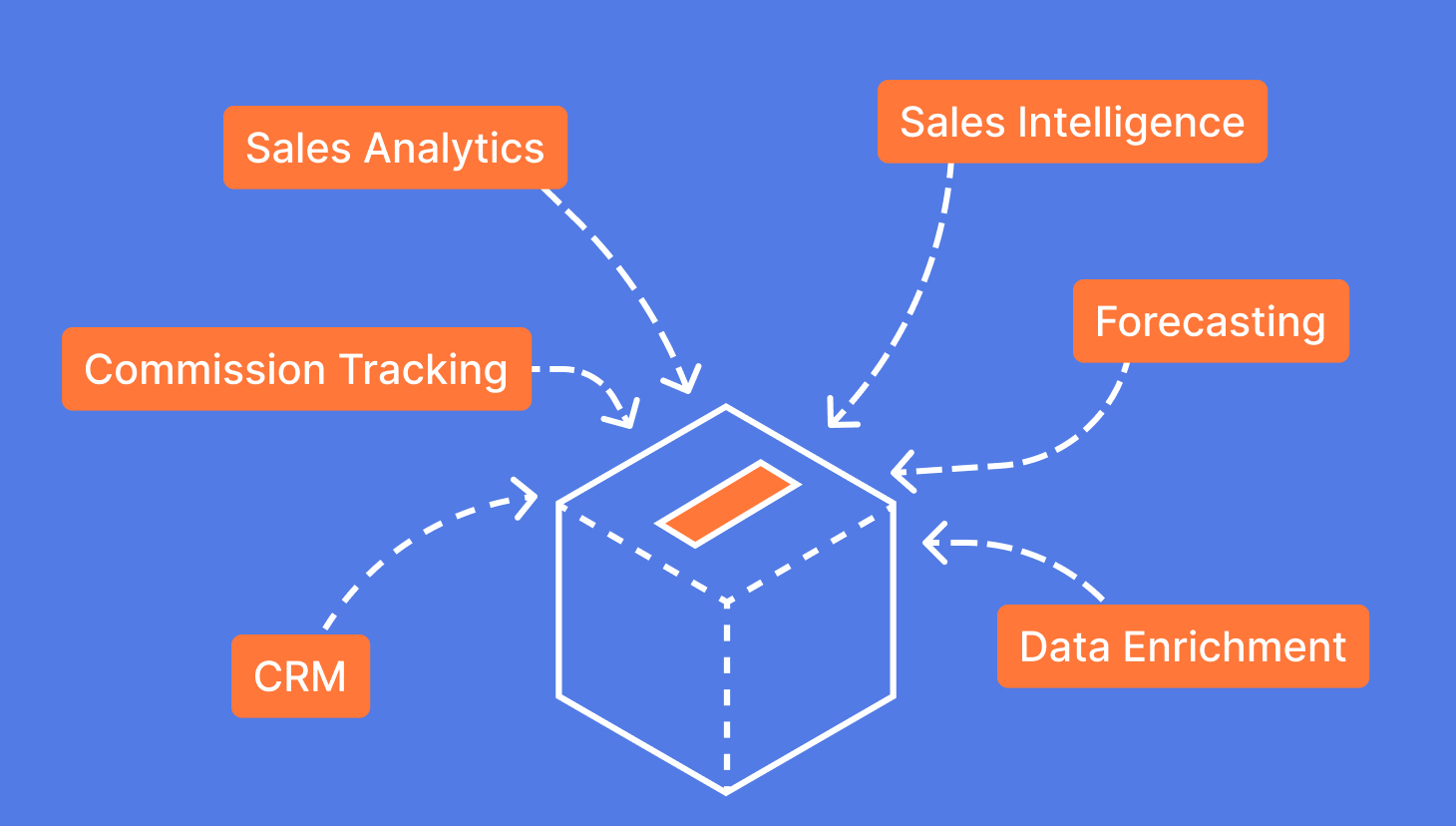Ready, set, raise your flags! QuotaPath Deal Flagging is live.
With QuotaPath Deal Flagging, we have increased communication and collaboration within the app. Now, when a sales rep spots an incorrect earnings amount, they can proactively surface discrepancies within QuotaPath.
No longer will a rep have to wait to report an issue after receiving their paycheck. Instead, they can get ahead of a potential error as soon as the earnings populate in QuotaPath.
Deal Flagging provides reps with an easy, operational way to raise a payroll issue without having to email or message someone. Plus, it creates a centralized documentation log for sales reps to point to as questions arise.
Try QuotaPath for free
Try the most collaborative solution to manage, track and payout variable compensation. Calculate commissions and pay your team accurately, and on time.
Start TrialOnce a rep submits a flag, QuotaPath immediately notifies the admin to address the issue.
This marks another step toward strengthening commissions transparency between those who earn commissions and those who pay them.
By enabling reps to notify admins of earnings errors and have a location to house these records, we build their confidence that their paycheck will be accurate.
We are so excited to deliver Deal Flagging and provide your teams with a smooth workflow that enhances the reps’ and admins’ experiences within the app.
Why Deal Flagging matters
Scaling sales organizations can especially benefit from in-app commission issue resolution.
Prior to our release of Deal Flagging, reps had to rely on email or outside communication channels to resolve commission problems. As sales teams scale, this puts a lot of added stress on our admins to ensure they respond swiftly and correctly to rep-reported issues.
It’s even more frustrating for the reps, who continue to receive error-filled paychecks and no easy route to address them.
QuotaPath’s Deal Flagging alleviates these stress points for both our reps and admins by opening and logging lines of communication directly within the app.
Watch below as our Product Marketer guides us through the complete deal flagging process or read on for a step-by-step.
Here’s how reps raise a flag.
From the “Deals” table in QuotaPath, reps will now see a “Flag” column.
To raise a flag, reps will use the 3-dot menu icon on the far right side that’s visible beside every deal.
Once selected, the rep then chooses from two reasons for flagging: “Incorrect earnings” or “Another issue.” This step gives admins insights into what types of issues the reps have reported. From our experience, most flags will involve incorrect earnings. However, outliers exist.
Regardless of the reason, reps will have a comment window to leave a note and offer additional detail.
When the rep submits the flag, a small green window appears to alert the rep that the issue has been saved and reported to their QuotaPath Workspace admin. The flag submission also populates an “Open” status to notify the rep and the admin that it hasn’t been resolved yet.
Now, when the rep returns to their Deals table in QuotaPath, they will see a red flag icon next to any deal they’ve submitted a ticket on. To see a preview of the flag submission, a rep can simply scroll over the icon.
That’s it from the rep’s side. Now, for our admins.
Inside QuotaPath’s Deal Flagging functions for admins.
Immediately after a rep submits a flag, the admin will receive an automated email that says “Deal flagged.” A call to action to enter QuotaPath within the email will direct the admin to the deal in question and show all previous comments and statuses from this flag.
From here, the admin can look into the deal, make any adjustments, and bump the status of the flag from “open” to “resolved.”
Once the admin updates the status to “resolved,” the flag icon within the Deals table for the rep and the admin will turn from red to grey. This indicates it has been addressed. Should either user need to quickly recap what the prior issue was for that deal, they can scroll over the grey flag to see the history.
Admins can also filter deals by open flags to push any open cases to the top.
That’s it!
If you have additional questions about QuotaPath’s Deal Flagging and sales performance management software, we encourage you to schedule a time to chat with our team.
PS: This wasn’t the only feature our team released this week! Check out our Plan Verification function that we also just announced.