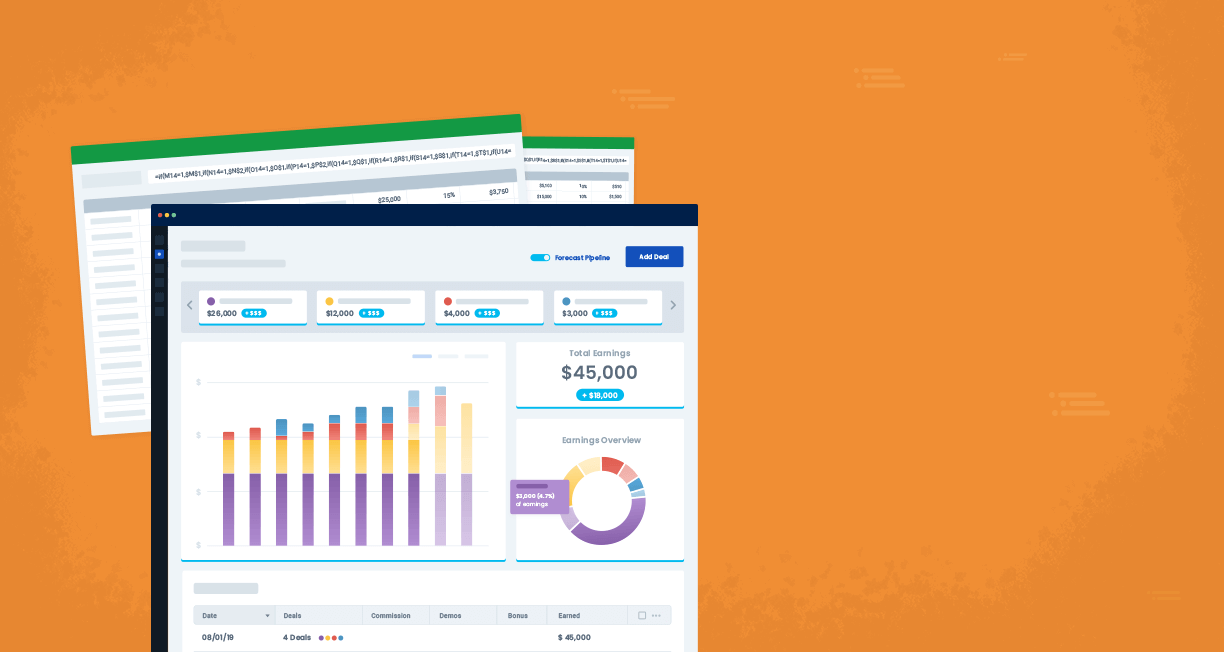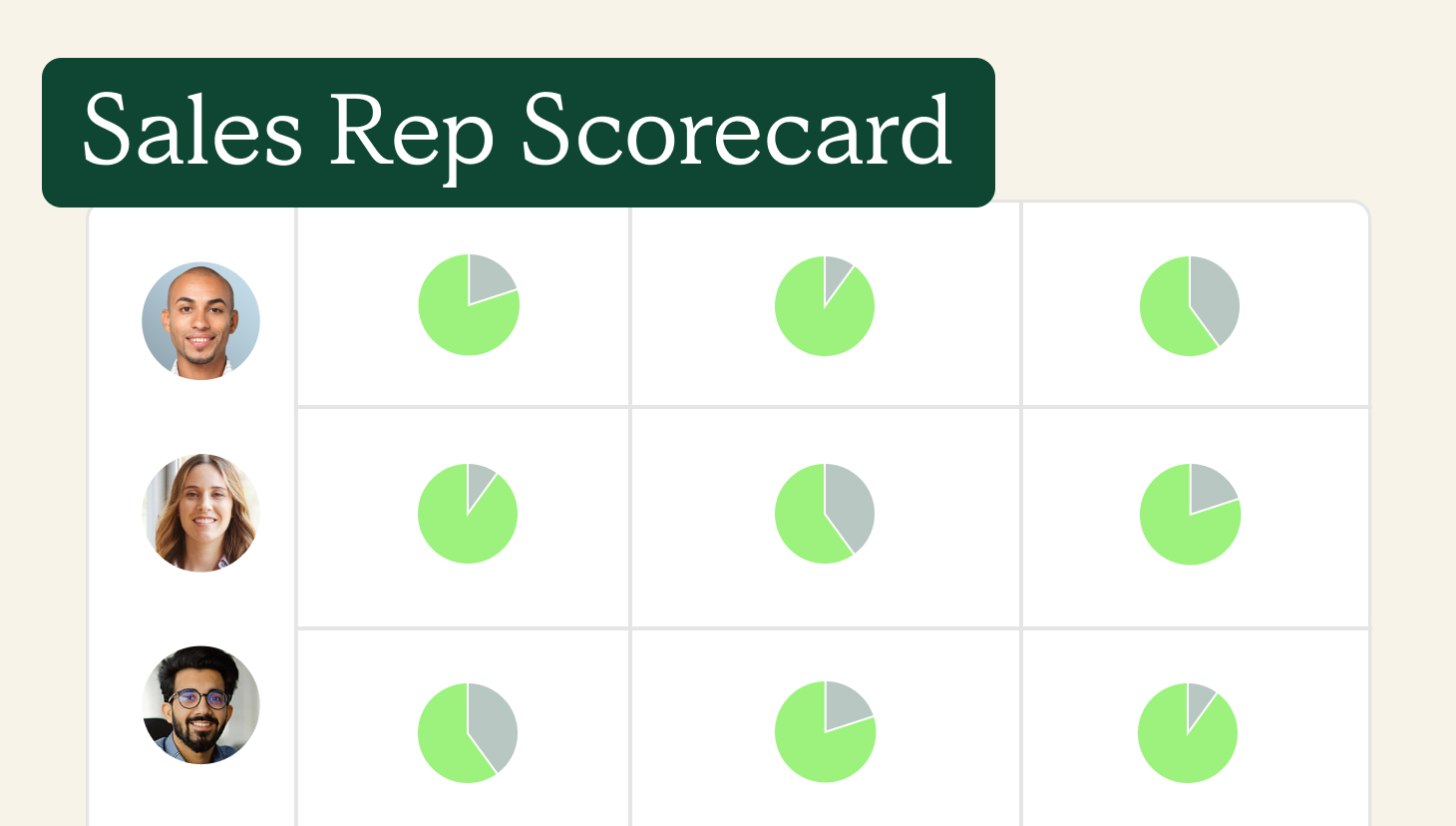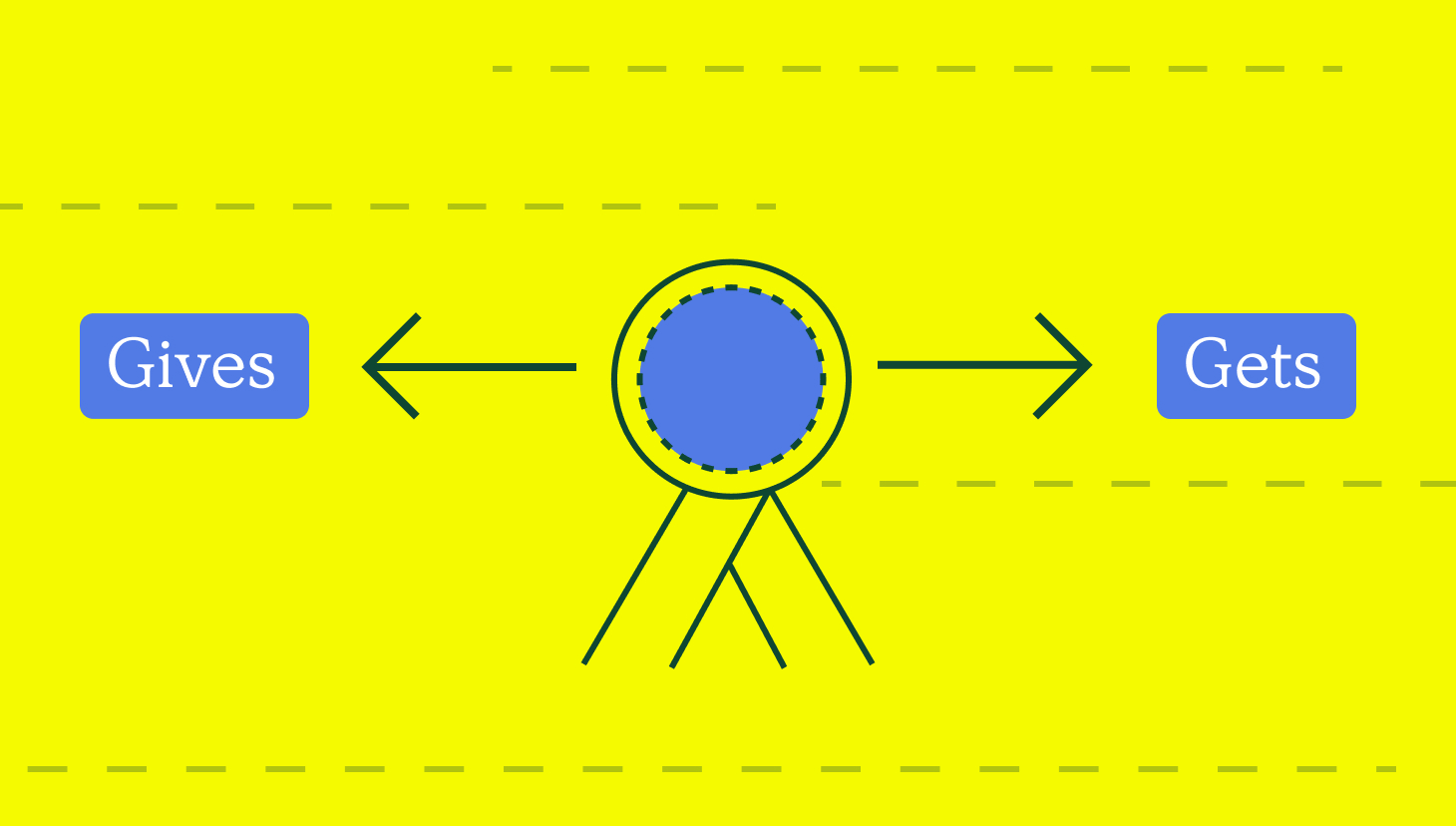For those who work in sales, one of the most important aspects of your job is your commissions. We’ve learned in a previous post that there are various types of commissions such as flat-rate or fixed. Because commissions are likely a part of many sales folk’s total compensations, it’s important to understand them and how they work.
Most sales reps have their own way of tracking their commissions to ensure that they are getting paid what they worked for–there’s nothing more frustrating than getting shortchanged on a paycheck because you didn’t understand your commissions. Today we look at three of the most common ways that salespeople track their commissions and when to use which method.
Try QuotaPath for free
Try the most collaborative solution to manage, track and payout variable compensation. Calculate commissions and pay your team accurately, and on time.
Start TrialBest way to track commissions
What’s the best way to track commissions? That depends. Some people prefer calculating commissions manually (like on a Post-it or in your head). But that only works for specific cases. The best time to calculate a sales commission manually is when it is a super simple commission plan and very few deals. For example, if you have a commission plan that earns you a 10% commission on every sale, you can probably do some quick mental math.
While tracking commissions manually is great for simple compensation plans, it can get confusing when you start adding variables like accelerators or dozens of deals. It can become time-consuming and it’s also easy to make mistakes. Tracking sales commissions manually may be right for you if you are an individual with very simple compensation plans and very few deals.
Pros:
- No tools needed
- Super quick for simple compensation plans
Cons:
- Works poorly for more complex compensation plans
- Easy to make mistakes
- Time-consuming
- No long term record of deals and payouts
- Doesn’t scale with team
Are Excel or spreadsheets the best way to keep track of sales?
Another way and the most common way of tracking commissions is through a sales commission tracking spreadsheet like Excel or Google Sheets. This works great when compensation plans get more complex and you can’t do the mental math as quickly. We find it best for slightly complex plans with many deals. Although most reps enjoy the flexibility of Excel, they are also well aware of its shortcomings. It can get frustrating tracking down a mistake you make in the logic when creating a tracking sheet. Not only is it mistake-prone, but it is also time-consuming. Not to mention, that it is difficult to scale to larger organizations and collaborate with team members. If you are a rep in a small team with compensation plans that are not very complex, sales commission tracking spreadsheets like Excel might be right for you.
Pros:
- Flexible
- Works well for very small teams
- Can handle more deals
Cons:
- Works poorly for more complex compensation plans
- Easy to make mistakes
- Time consuming
- Doesn’t scale with team
- Still manually entering deals
Streamline commissions for your RevOps, Finance, and Sales teams
Design, track, and manage variable incentives with QuotaPath. Give your RevOps, finance, and sales teams transparency into sales compensation.
Talk to SalesShould I track my sales commissions using QuotaPath?
And of course, there is QuotaPath! We provide a modern, automated solution that takes the burden of manual spreadsheets and mental math out of the equation. Personalized earnings and attainment dashboards make it easy to understand how your deals contribute to personal and company goals, which is a win for both reps and the company. QuotaPath ensures that everyone is aligned on how your commissions are tracked.
QuotaPath is right for you whether you’re an individual rep tracking your individual commissions or you are sales manager trying to motivate your sales teams.
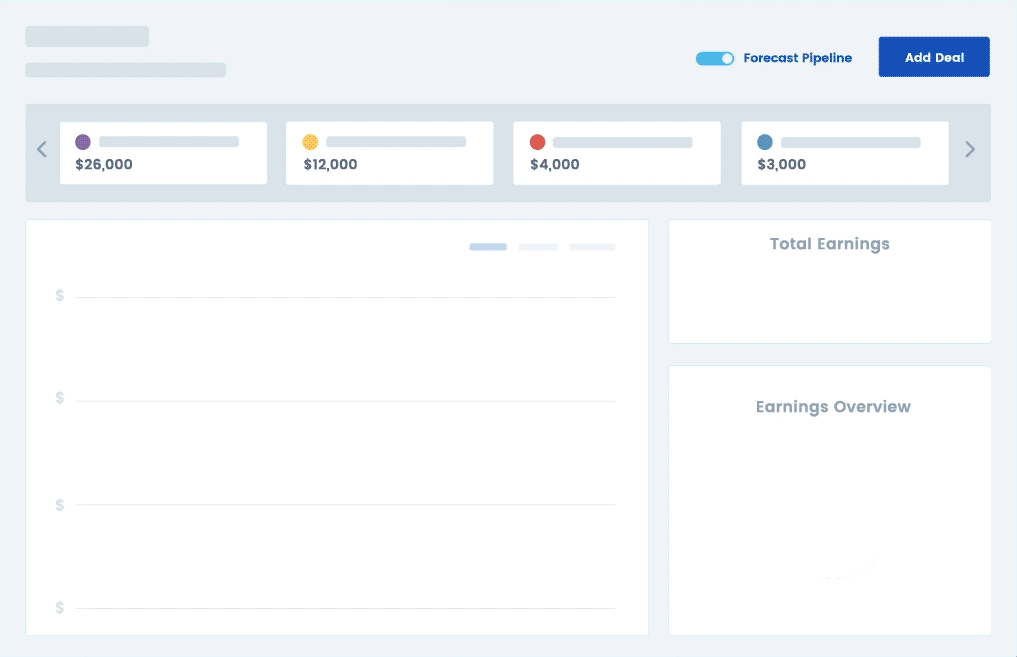
Pros:
- Free for reps to use
- Visual representation of your progress
- Motivates you to achieve your quota and reach your goals
- Great for compensation plans of all complexities
- Scalable across all sales teams
- Easily share plans out and collaborate with team
Cons:
- Might not be useful for people with really simple commission plans
Commission report template
If you’re not ready to fully automate with QuotaPath, you can also download our free commission report template and sales commission calculator. This tool acts as a framework for how to track commissions. Input your compensation plan component, such as base salary, commission rate, quota, and on-target earnings (OTE). Then input your deals under the “Deals” tab and view your total sales and commissions under the “Monthly Totals” tab to track attainment and monthly commissions.

While those four methods are the most common when it comes to tracking commissions, we understand that sales folks might use other unique methods or software to help shine a light on their comp. The great thing about QuotaPath is that it’s free to use and only takes a few minutes to get up and running. If you want to see how QuotaPath can help you track your commissions, sign up for free.
FAQ:
Is it possible to monitor commissions within Salesforce?
You can monitor commissions within Salesforce by integrating the CRM with a sales compensation management solution. QuotaPath’s Salesforce commission tracking integration imports deals in real-time from within Salesforce and gives leadership and reps forecasted views into their earnings and attainment based on their Salesforce pipeline.
Read more on this company’s experience integrating Salesforce with QuotaPath and how it led to their most productive sales year to date.
What is a commission pool?
A commission pool is a type of sales compensation plan in which a portion of the company’s revenue is set aside to distribute to sales reps based on their performance. The pool is typically divided into equal shares, and each sales rep receives a commission based on the number of shares they earn.
Commission pools incentivize sales reps to work hard and close deals. By sharing in the company’s success, sales reps are more likely to be motivated to perform at their best.
There are a few different ways to calculate commission pool shares. One common approach is to use a formula that takes into account the sales rep’s individual performance, as well as the performance of the team or company as a whole. For example, a sales rep might earn one share for every $10,000 in sales they generate, and the team might earn an additional share for every $100,000 in sales they generate.
Commission pools can be a valuable tool for sales teams, but they’re not without their drawbacks. One of the biggest challenges with commission pools is that they can be difficult to administer. Companies need to carefully track sales data and ensure that the commission pool is distributed fairly.
What is the process for recording commissions on a balance sheet?
Commissions are not typically recorded on a balance sheet. Instead, they are recorded on an income statement as an expense as a period cost. This is because commissions are a cost of doing business, and they are not considered an asset or liability.
However, there are some cases where commissions may be recorded on a balance sheet. For example, if a company has a large number of unpaid commissions, it may choose to record them as a liability on the balance sheet. This is because the company has a legal obligation to pay the commissions, and it is likely that they will be paid in the near future.
Here are the steps on how to record commissions on an income statement:
Determine the amount of commissions earned. The amount of commissions earned is typically calculated by multiplying the sales amount by the commission rate.
Record the commissions expense. The commissions expense is recorded on the income statement as a selling expense.
Pay the commissions. The commissions are paid to the sales reps when they are earned.
Teams use QuotaPath to recognize commission expenses immediately, batch earnings, amortize them to align with their revenue recognition schedule, and create audit-ready reports.
Create Compensation Plans with confidence
RevOps, sales leaders, and finance teams use our free tool to ensure reps’ on-target earnings and quotas line up with industry standards. Customize plans with accelerators, bonuses, and more, by adjusting 9 variables.
Build a Comp PlanWho is responsible for calculating sales commissions?
The team or individual responsible for calculating sales commissions will vary by the size or stage of the company. For instance, at smaller companies, sales managers typically calculate sales commissions for their teams. But at larger companies, a dedicated sales operations team will oversee this. However, with the rise in popularity of RevOps, we’ve seen RevOps take the lead on the compensation plan design process and calculating sales commissions.